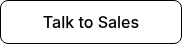Everything You Need
to Secure Your Email Domain
Keep hackers at bay and improve email deliverability with our comprehensive suite of DMARC reporting and management features.
Why DMARC Is Essential for Your Business
Cybercriminals can easily send emails that look like they’re coming from your company - a tactic called email spoofing. DMARC protects your email domain from these attacks.
Simple, Transparent Pricing
Start with a free trial, then scale as you grow.
No hidden fees. Cancel anytime.
Basic
Basic single domain monitoring with recommendations. Flat monthly price.
$5.00 ($60 per year)
Per month
-
1 Domain
-
30 days of data history
-
---
-
AI-powered monitoring
-
Community support
Scale
From 2 domains. All features including reporting and team access. Billed monthly based on domain count.
$4.00 ($48 per year)
Per domain per month
-
2 - 50 Domains
-
1 year of data history
-
---
-
Email notifications
-
Team collaboration
All plans include our AI-powered threat detection and a 99.9% uptime guarantee.
☑️ 14-day free trial of all paid plans ☑️ No setup fees ☑️ Cancel anytime
See What
Our Customers Are Saying
"We developed this tool because we were in search of something straightforward, affordable, and user-friendly. Additionally, we recognize that regular users don't have the time to sift through DMARC reports every day."

“We needed a way to show our senior leadership team that marketing was producing results, and that’s hard when your metrics are scattered. This dashboard saved the day.”