Complete DMARC
Implementation Guide
May 2, 2025
Everything you need to know about DMARC, SPF, and DKIM to protect your email domain and improve deliverability. From basics to advanced implementation.
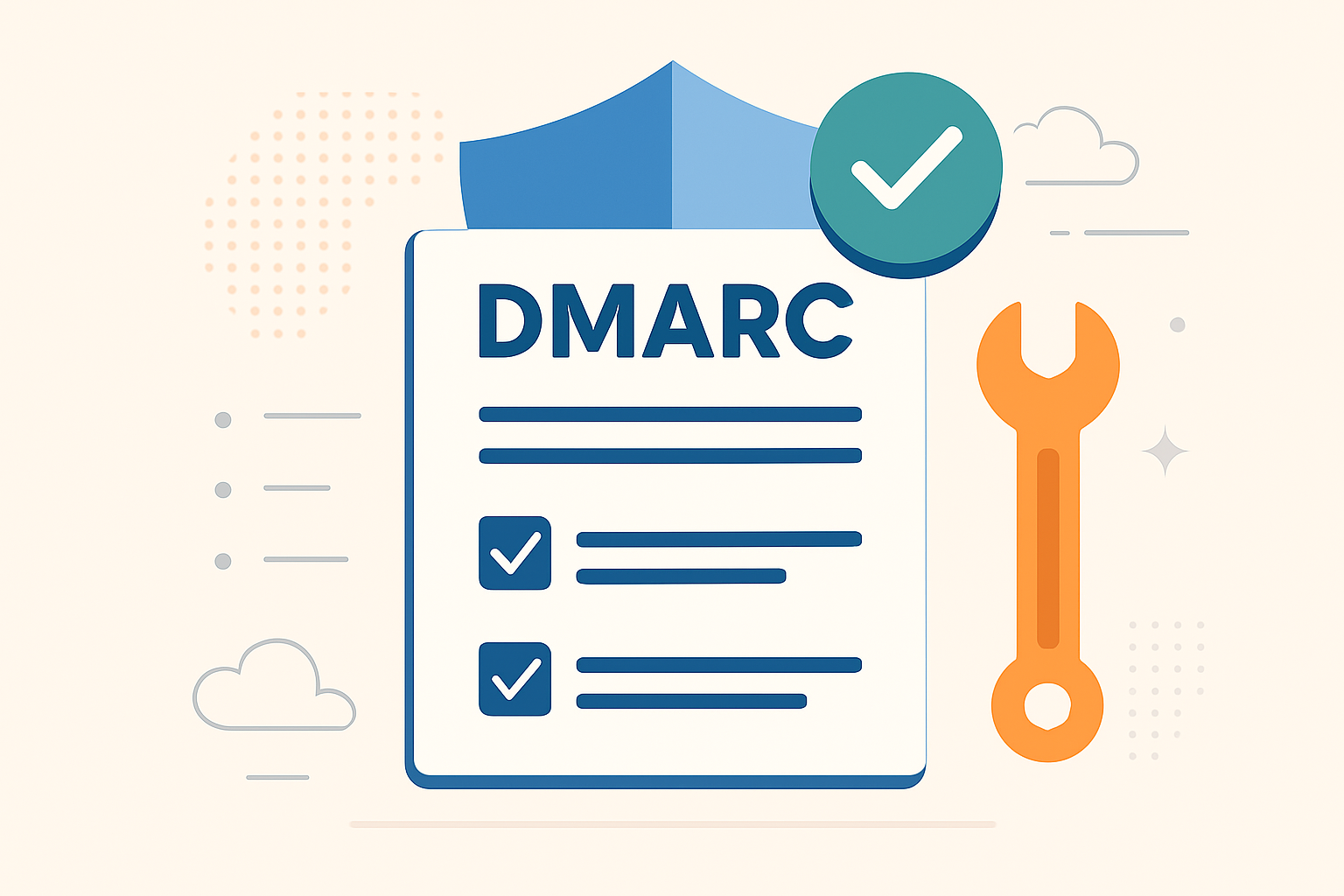
What is DMARC?
Advanced Email Security Measures
Authentication
DMARC verifies that emails are actually sent from the domain they claim to be from, using SPF and DKIM authentication methods.
Reporting
Provides detailed reports about who is sending emails on behalf of your domain, including legitimate and fraudulent sources.
Policy Enforcement
Allows you to tell receiving mail servers what to do with emails that fail authentication: monitor, quarantine, or reject them.
DMARC Implementation Steps
1
Set up SPF and DKIM
Before implementing DMARC, ensure your domain has proper SPF and DKIM records configured. These form the foundation of DMARC authentication.
2
Create DMARC Record
Start with a monitoring policy to collect data without affecting email delivery:
v=DMARC1; p=none; rua=mailto:dmarc@yourdomain.com; ruf=mailto:dmarc@yourdomain.com
3
Monitor and Analyze
Use DMARC reporting tools to analyze authentication failures and identify all legitimate sources sending email on behalf of your domain.
4
Gradually Enforce Policy
Once you've identified all legitimate sources, gradually move from monitoring (p=none) to quarantine (p=quarantine) and finally to reject (p=reject).
Pro Tip
Always start with p=none to monitor your email authentication without impacting delivery. Move to enforcement only after analyzing reports for several weeks.
DMARC Record Example
Monitoring Only
v=DMARC1; p=none; rua=mailto:dmarc@example.com
Quarantine Policy
v=DMARC1; p=quarantine; pct=10; rua=mailto:dmarc@example.com
Strict Policy
v=DMARC1; p=reject; rua=mailto:dmarc@example.com
Advanced Email Security Measures
Alignment Issues
SPF and DKIM must align with the From domain. Strict alignment requires exact matches, while relaxed alignment allows subdomain matches.
Third-party Services
Email services like marketing platforms, CRMs, and support systems may fail DMARC if not properly configured to align with your domain.
Forwarding Problems
Email forwarding can break SPF alignment, causing legitimate emails to fail DMARC. This is a common issue with mailing lists and auto-forwarding rules.
30-day free trial on all paid plans
No setup fees
Cancel anytime
Tools (Coming soon)
DMARC Checker
DKIM Checker
SPF Checker
BIMI Checker
Blacklist Checker
Protecting email domains and improving deliverability with comprehensive DMARC reporting.
© 2025 dmarceye.com. All rights reserved.
Complete DMARC
Implementation Guide
May 2, 2025
Everything you need to know about DMARC, SPF, and DKIM to protect your email domain and improve deliverability. From basics to advanced implementation.
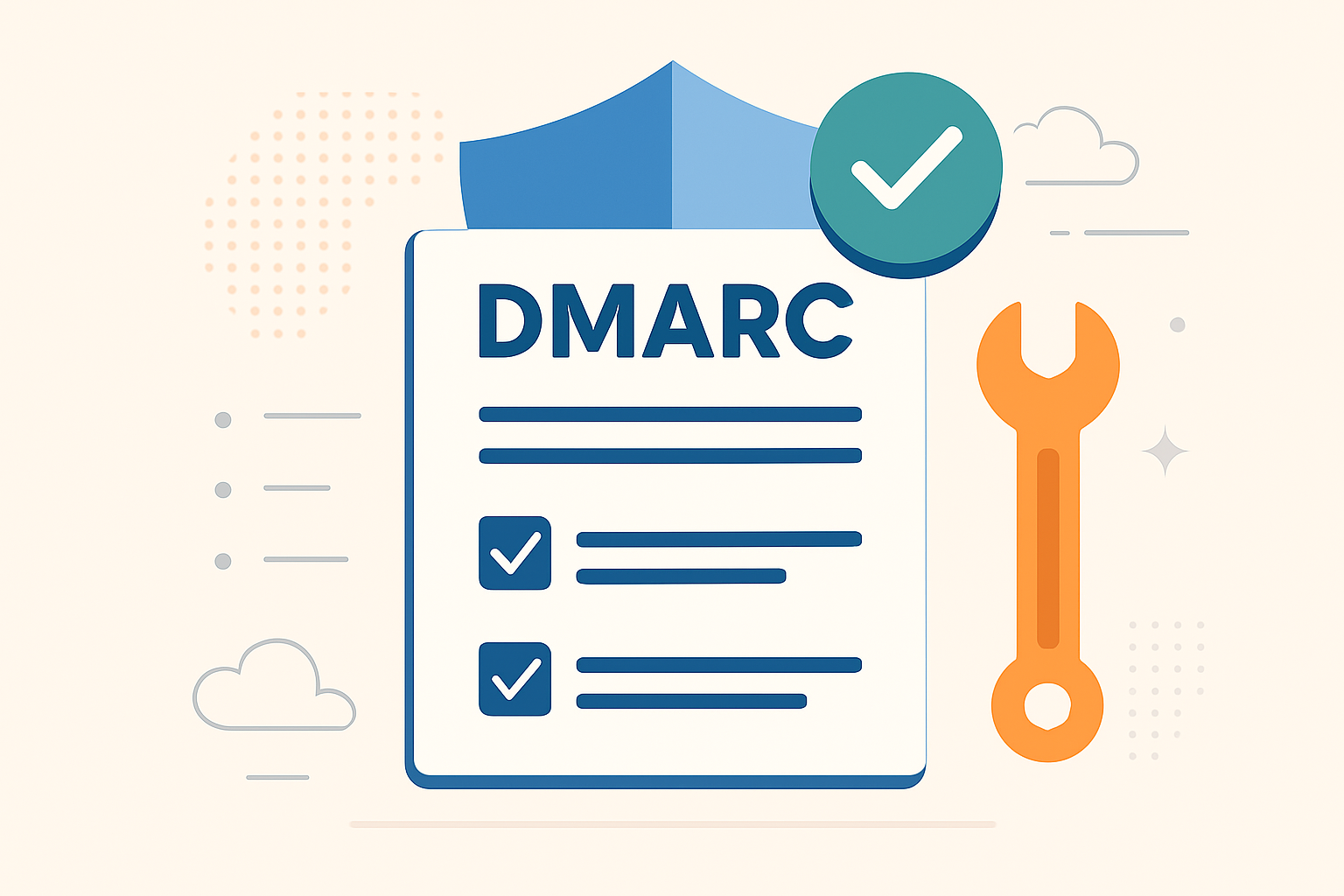
What is DMARC?
Advanced Email Security Measures
Authentication
DMARC verifies that emails are actually sent from the domain they claim to be from, using SPF and DKIM authentication methods.
Reporting
Provides detailed reports about who is sending emails on behalf of your domain, including legitimate and fraudulent sources.
Policy Enforcement
Allows you to tell receiving mail servers what to do with emails that fail authentication: monitor, quarantine, or reject them.
DMARC Implementation Steps
Pro Tip
Always start with p=none to monitor your email authentication without impacting delivery. Move to enforcement only after analyzing reports for several weeks.
Advanced Email Security Measures
Alignment Issues
SPF and DKIM must align with the From domain. Strict alignment requires exact matches, while relaxed alignment allows subdomain matches.
Third-party Services
Email services like marketing platforms, CRMs, and support systems may fail DMARC if not properly configured to align with your domain.
Forwarding Problems
Email forwarding can break SPF alignment, causing legitimate emails to fail DMARC. This is a common issue with mailing lists and auto-forwarding rules.
30-day free trial on all paid plans
No setup fees
Cancel anytime
About DMARCeye
Tools (Coming soon)
DMARC Checker
DKIM Checker
SPF Checker
BIMI Checker
Blacklist Checker
🚀 Get ready — the new and improved DMARC/eye is coming! Read the article!
Complete DMARC
Implementation Guide
May 2, 2025
Everything you need to know about DMARC, SPF, and DKIM to protect your email domain and improve deliverability. From basics to advanced implementation.
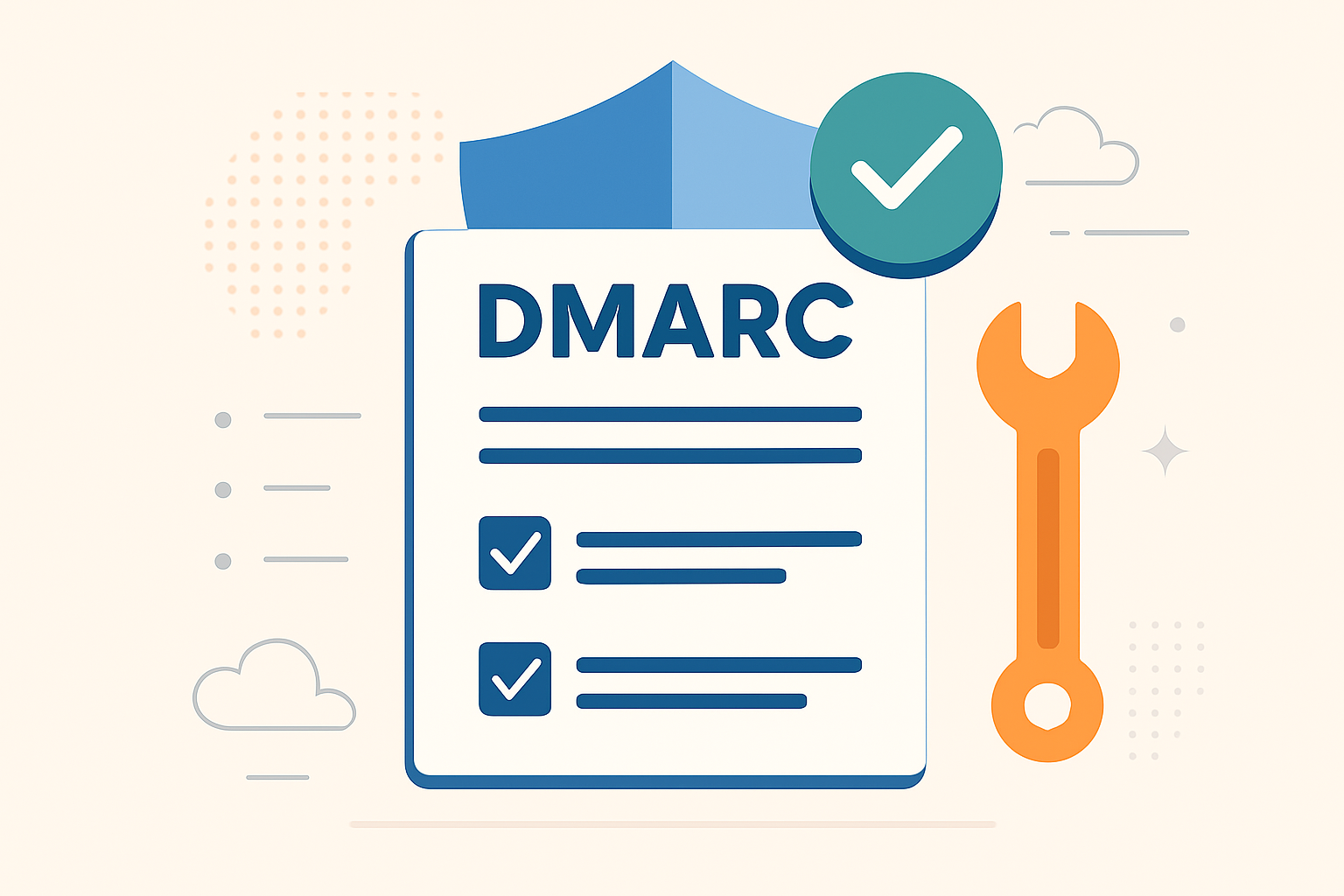
What is DMARC?
DMARC Fundamentals
Authentication
DMARC verifies that emails are actually sent from the domain they claim to be from, using SPF and DKIM authentication methods.
Reporting
Provides detailed reports about who is sending emails on behalf of your domain, including legitimate and fraudulent sources.
Policy Enforcement
Allows you to tell receiving mail servers what to do with emails that fail authentication: monitor, quarantine, or reject them.
DMARC Implementation Steps
1
Set up SPF and DKIM
Before implementing DMARC, ensure your domain has proper SPF and DKIM records configured. These form the foundation of DMARC authentication.
2
Create DMARC Record
Start with a monitoring policy to collect data without affecting email delivery:
v=DMARC1; p=none; rua=mailto:dmarc@yourdomain.com; ruf=mailto:dmarc@yourdomain.com
3
Monitor and Analyze
Use DMARC reporting tools to analyze authentication failures and identify all legitimate sources sending email on behalf of your domain.
4
Gradually Enforce Policy
Once you've identified all legitimate sources, gradually move from monitoring (p=none) to quarantine (p=quarantine) and finally to reject (p=reject).
Pro Tip
Always start with p=none to monitor your email authentication without impacting delivery. Move to enforcement only after analyzing reports for several weeks.
DMARC Record Example
Monitoring Only
v=DMARC1; p=none; rua=mailto:dmarc@example.com
Quarantine Policy
v=DMARC1; p=quarantine; pct=10; rua=mailto:dmarc@example.com
Strict Policy
v=DMARC1; p=reject; rua=mailto:dmarc@example.com
Common DMARC Issues
Alignment Issues
SPF and DKIM must align with the From domain. Strict alignment requires exact matches, while relaxed alignment allows subdomain matches.
Third-party Services
Email services like marketing platforms, CRMs, and support systems may fail DMARC if not properly configured to align with your domain.
Forwarding Problems
Email forwarding can break SPF alignment, causing legitimate emails to fail DMARC. This is a common issue with mailing lists and auto-forwarding rules.
30-day free trial on all paid plans
No setup fees
Cancel anytime
🚀 Get ready — the new and improved DMARC/eye is coming! Read the article!