Navigating New Email Compliance:
A Guide to Google and
Yahoo Error Messages
Jan 12, 2025
The recent implementation of Google and Yahoo's updated sender guidelines marks a significant shift in email communication standards. These tech giants have initiated the process by sending temporary alerts to senders not meeting the new criteria. In the following months, a portion of emails from non-compliant senders will be systematically declined, emphasizing the urgency for adherence to these updated protocols.
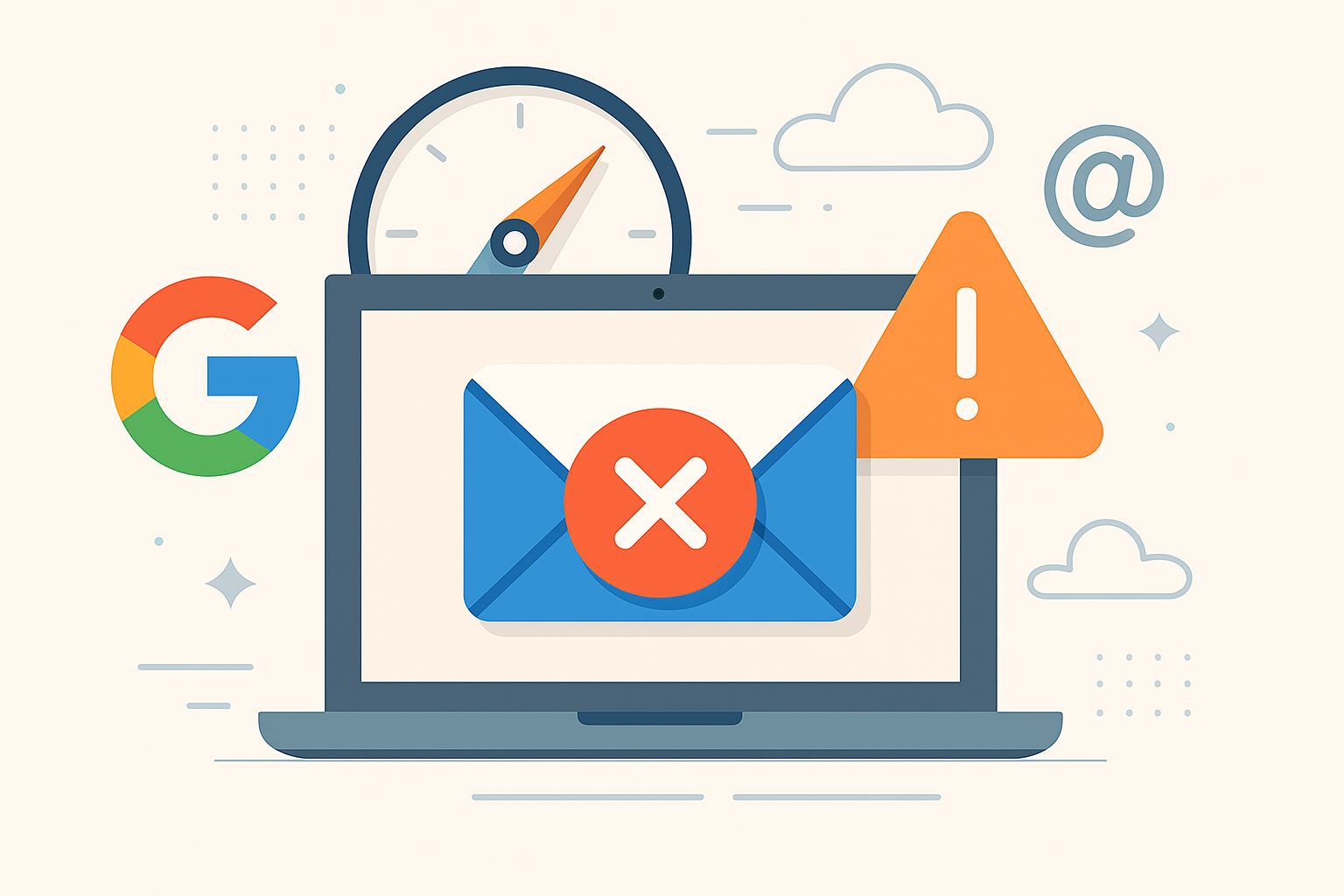
Encountering Error Codes: Deciphering Their Meanings
Upon facing rejections for emails due to non-compliance, specific error codes and messages will surface. These aren't mere random assortments of characters but critical information aiding in the rectification of compliance issues.
Gmail's Error Insights
Google stands out for its direct and user-friendly error communication, offering detailed reasons for email rejections. Common error messages related to non-compliance include:
- 550, "5.7.26" indicating rejection due to unauthenticated emails from a domain because of DMARC policy violations. It advises contacting the domain's administrator or learning more about DMARC for legitimate emails failing authentication checks.
- Messages lacking authentication information or failing SPF or DKIM authentication checks, leading to their blocking to protect users from spam.
- Emails failing SPF checks due to a stringent SPF record policy are also blocked.
Yahoo's Error Messages
Yahoo's error messages for non-compliance are generally in the 5xx range, including 553 and 554, signifying:
- Authentication failures, particularly for emails that fail DKIM authentication under certain conditions, such as a strict signing domain policy and identification mismatches in the DKIM signature's “d=” tag.
- Rejections also occur for emails from IPs listed in Spamhaus’s blacklist, indicated by specific error messages related to SMTP errors from the remote mail server.
The Importance of Understanding Error Codes
SMTP error codes, provided by the recipient's mail server to the sender upon delivery failures, offer insights into the nature of the problem. They are categorized into:
- 4xx series, signaling temporary failures and suggesting later attempts.
- 5xx series, indicating permanent failures and advising against retrying with the same message.
Taking Action: Ensuring Compliance
In light of these error codes, it's crucial to align with Google and Yahoo's new email authentication requirements, including the setup of SPF, DKIM, and DMARC protocols for sending domains. Key considerations in DMARC implementation include ensuring a single, correctly placed DMARC record, gradually escalating the policy level from none to reject, and understanding the importance of SPF and DKIM alignment.
Due to the technical nuances of email authentication protocols, achieving compliance can be challenging. Partnering with a service like EasyDMARC facilitates a streamlined and accessible DMARC setup process. EasyDMARC offers a user-friendly platform and comprehensive support, guiding users through the intricacies of email authentication and ensuring a smooth transition to compliance.
By understanding and acting upon these error messages with the help of specialized services, senders can navigate the complexities of email compliance, maintaining effective communication channels in accordance with Google and Yahoo's updated standards.
30-day free trial on all paid plans
No setup fees
Cancel anytime
Tools (Coming soon)
DMARC Checker
DKIM Checker
SPF Checker
BIMI Checker
Blacklist Checker
Protecting email domains and improving deliverability with comprehensive DMARC reporting.
© 2025 dmarceye.com. All rights reserved.
Navigating New Email Compliance:
A Guide to Google and
Yahoo Error Messages
Jan 12, 2025
The recent implementation of Google and Yahoo's updated sender guidelines marks a significant shift in email communication standards. These tech giants have initiated the process by sending temporary alerts to senders not meeting the new criteria. In the following months, a portion of emails from non-compliant senders will be systematically declined, emphasizing the urgency for adherence to these updated protocols.
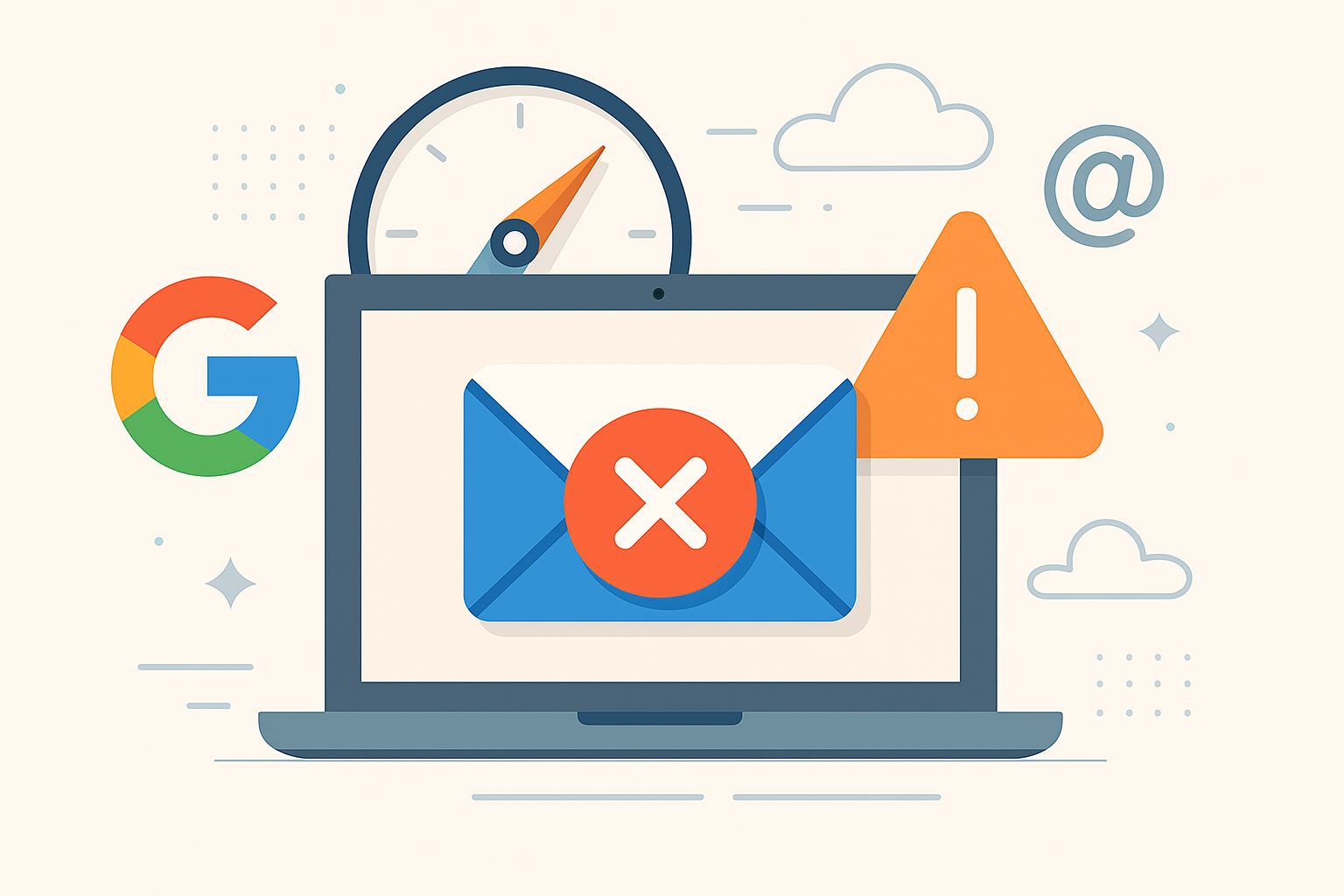
Encountering Error Codes: Deciphering Their Meanings
Upon facing rejections for emails due to non-compliance, specific error codes and messages will surface. These aren't mere random assortments of characters but critical information aiding in the rectification of compliance issues.
Gmail's Error Insights
Google stands out for its direct and user-friendly error communication, offering detailed reasons for email rejections. Common error messages related to non-compliance include:
- 550, "5.7.26" indicating rejection due to unauthenticated emails from a domain because of DMARC policy violations. It advises contacting the domain's administrator or learning more about DMARC for legitimate emails failing authentication checks.
- Messages lacking authentication information or failing SPF or DKIM authentication checks, leading to their blocking to protect users from spam.
- Emails failing SPF checks due to a stringent SPF record policy are also blocked.
Yahoo's Error Messages
Yahoo's error messages for non-compliance are generally in the 5xx range, including 553 and 554, signifying:
- Authentication failures, particularly for emails that fail DKIM authentication under certain conditions, such as a strict signing domain policy and identification mismatches in the DKIM signature's “d=” tag.
- Rejections also occur for emails from IPs listed in Spamhaus’s blacklist, indicated by specific error messages related to SMTP errors from the remote mail server.
The Importance of Understanding Error Codes
SMTP error codes, provided by the recipient's mail server to the sender upon delivery failures, offer insights into the nature of the problem. They are categorized into:
- 4xx series, signaling temporary failures and suggesting later attempts.
- 5xx series, indicating permanent failures and advising against retrying with the same message.
Taking Action: Ensuring Compliance
In light of these error codes, it's crucial to align with Google and Yahoo's new email authentication requirements, including the setup of SPF, DKIM, and DMARC protocols for sending domains. Key considerations in DMARC implementation include ensuring a single, correctly placed DMARC record, gradually escalating the policy level from none to reject, and understanding the importance of SPF and DKIM alignment.
Due to the technical nuances of email authentication protocols, achieving compliance can be challenging. Partnering with a service like EasyDMARC facilitates a streamlined and accessible DMARC setup process. EasyDMARC offers a user-friendly platform and comprehensive support, guiding users through the intricacies of email authentication and ensuring a smooth transition to compliance.
By understanding and acting upon these error messages with the help of specialized services, senders can navigate the complexities of email compliance, maintaining effective communication channels in accordance with Google and Yahoo's updated standards.
30-day free trial on all paid plans
No setup fees
Cancel anytime
About DMARCeye
Tools (Coming soon)
DMARC Checker
DKIM Checker
SPF Checker
BIMI Checker
Blacklist Checker
🚀 Get ready — the new and improved DMARC/eye is coming! Read the article!
Navigating New Email Compliance:
A Guide to Google and
Yahoo Error Messages
Jan 12, 2025
The recent implementation of Google and Yahoo's updated sender guidelines marks a significant shift in email communication standards. These tech giants have initiated the process by sending temporary alerts to senders not meeting the new criteria. In the following months, a portion of emails from non-compliant senders will be systematically declined, emphasizing the urgency for adherence to these updated protocols.
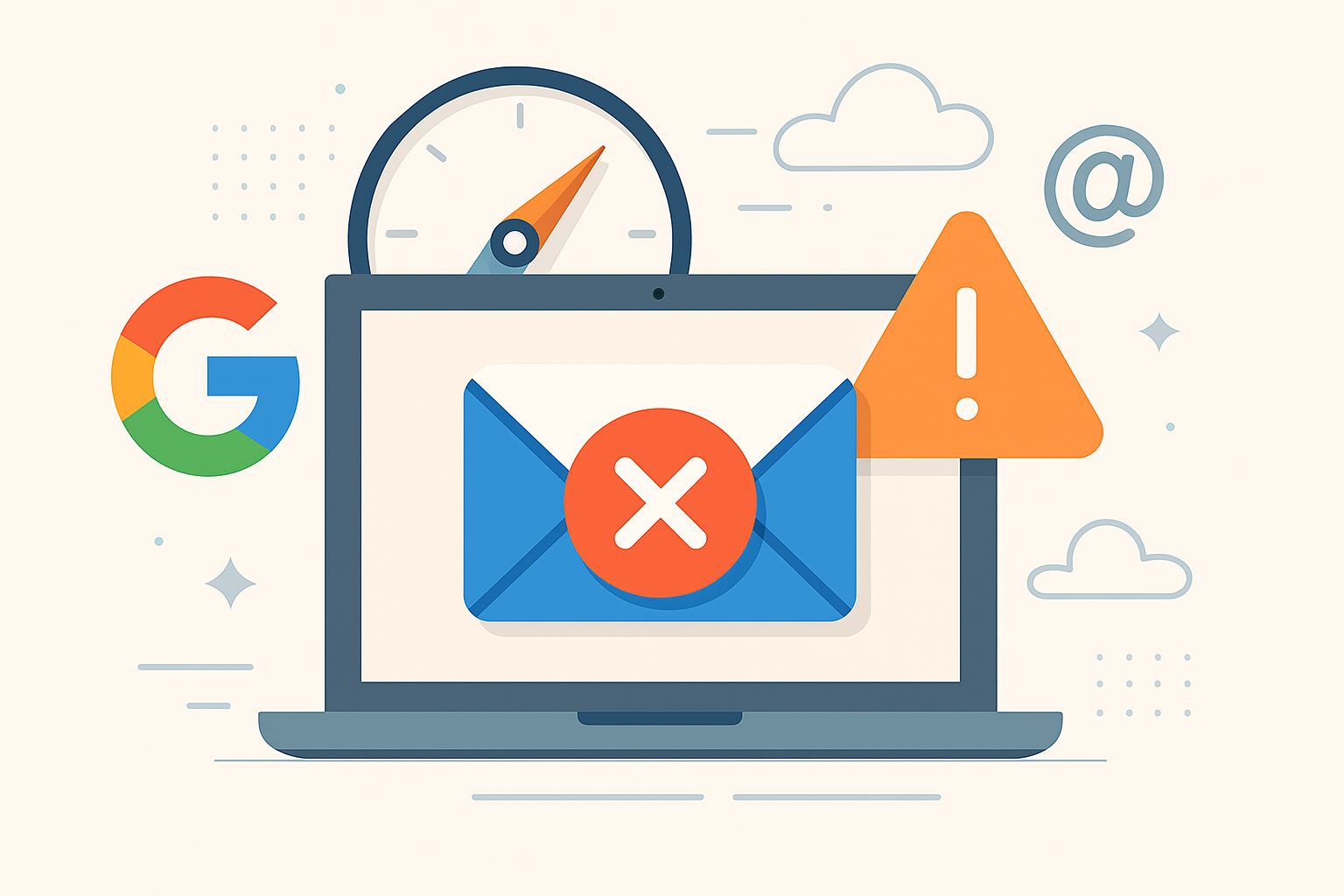
Encountering Error Codes: Deciphering Their Meanings
Upon facing rejections for emails due to non-compliance, specific error codes and messages will surface. These aren't mere random assortments of characters but critical information aiding in the rectification of compliance issues.
Gmail's Error Insights
Google stands out for its direct and user-friendly error communication, offering detailed reasons for email rejections. Common error messages related to non-compliance include:
- 550, "5.7.26" indicating rejection due to unauthenticated emails from a domain because of DMARC policy violations. It advises contacting the domain's administrator or learning more about DMARC for legitimate emails failing authentication checks.
- Messages lacking authentication information or failing SPF or DKIM authentication checks, leading to their blocking to protect users from spam.
- Emails failing SPF checks due to a stringent SPF record policy are also blocked.
Yahoo's Error Messages
Yahoo's error messages for non-compliance are generally in the 5xx range, including 553 and 554, signifying:
- Authentication failures, particularly for emails that fail DKIM authentication under certain conditions, such as a strict signing domain policy and identification mismatches in the DKIM signature's “d=” tag.
- Rejections also occur for emails from IPs listed in Spamhaus’s blacklist, indicated by specific error messages related to SMTP errors from the remote mail server.
The Importance of Understanding Error Codes
SMTP error codes, provided by the recipient's mail server to the sender upon delivery failures, offer insights into the nature of the problem. They are categorized into:
- 4xx series, signaling temporary failures and suggesting later attempts.
- 5xx series, indicating permanent failures and advising against retrying with the same message.
Taking Action: Ensuring Compliance
In light of these error codes, it's crucial to align with Google and Yahoo's new email authentication requirements, including the setup of SPF, DKIM, and DMARC protocols for sending domains. Key considerations in DMARC implementation include ensuring a single, correctly placed DMARC record, gradually escalating the policy level from none to reject, and understanding the importance of SPF and DKIM alignment.
Due to the technical nuances of email authentication protocols, achieving compliance can be challenging. Partnering with a service like EasyDMARC facilitates a streamlined and accessible DMARC setup process. EasyDMARC offers a user-friendly platform and comprehensive support, guiding users through the intricacies of email authentication and ensuring a smooth transition to compliance.
By understanding and acting upon these error messages with the help of specialized services, senders can navigate the complexities of email compliance, maintaining effective communication channels in accordance with Google and Yahoo's updated standards.
30-day free trial on all paid plans
No setup fees
Cancel anytime
🚀 Get ready — the new and improved DMARC/eye is coming! Read the article!